Start Quiver¶
To start Quiver on macOS, Windows, or Linux, open the Quiver application.
When you run Quiver for the first time, Quiver automatically does the following tasks:
- Creates
arrow.conf, the settings file forarrowd, the core Arrow client software - Downloads the required parameters for
arrowdand configures them - Starts an embedded
arrowdnode
If you have run Quiver previously, Quiver automatically connects to the embedded arrowd node.
While Quiver runs, the blockchain syncs. Depending on the hardware you use and your network conditions, syncing might last eight hours or longer.
Monitor syncing progress¶
Monitor the syncing progress in the status bar at the bottom of Quiver where the number of downloaded blocks downloaded and the percentage of completion is displayed.
Not synced
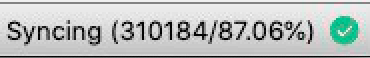
Synced
